Instant video generator by AI model
Experience the power of AI model video generator to create any kind of videos, one-stop solutions for any videos.
Switch model VEO3, Kling 2.1, Hailuo-02 and more video model here
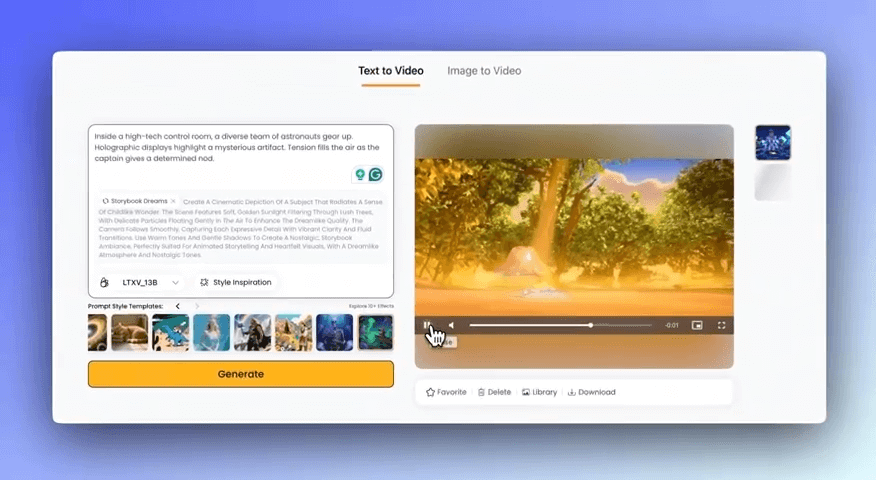

4.6
/
5.0
On Product Hunt
4.9
/
5.0
On Chrome Store
20,000+
Reviews
10,000,000+
Active Users

Generate Any video by AI model
Online AI model Model that allows you to create any style videos. One click registration for quick generation

ClipZap integrate the latest video generation models like Kling, Minimax, and Google Veo, enabling seamless video creation without switching tools or accounts. And saving hundred dollars per month. Enjoy a free AI-generated video daily, whether it's text-to-video or image-to-video. Ideal for social media, marketing, storytelling, or creative content. Forget complex prompts — ClipZap offers smart, stylized video prompt suggestions. Just enter your idea, and AI handles the storyboard, motion, and cinematic effects in one click.
Start Free TrialPerfect Support for Multiple Video Formats
Supports various resolutions and lengths, from short videos to long videos, all-inclusive

ClipZap provides flexible video generation options, supporting different resolutions, lengths, and styles. Whether you need social media short videos, promotional videos, or educational content, we can meet your needs. If your demand is large, please contact
Start Free Trial
How do ClipZap AI Video Generator
compare to other video generation tools ?
FAQS
ClipZap AI Video Generator 1.ClipZap large model based on the most advanced AI video generation technology, provides text-to-video and image-to-video tools to help users create professional video content. 2.Supports generating videos up to 60 seconds long, and supports multiple generation modes from standard to high quality, more diversified to meet everyone's video creation needs. 3.Each generation takes about 3-15 minutes
